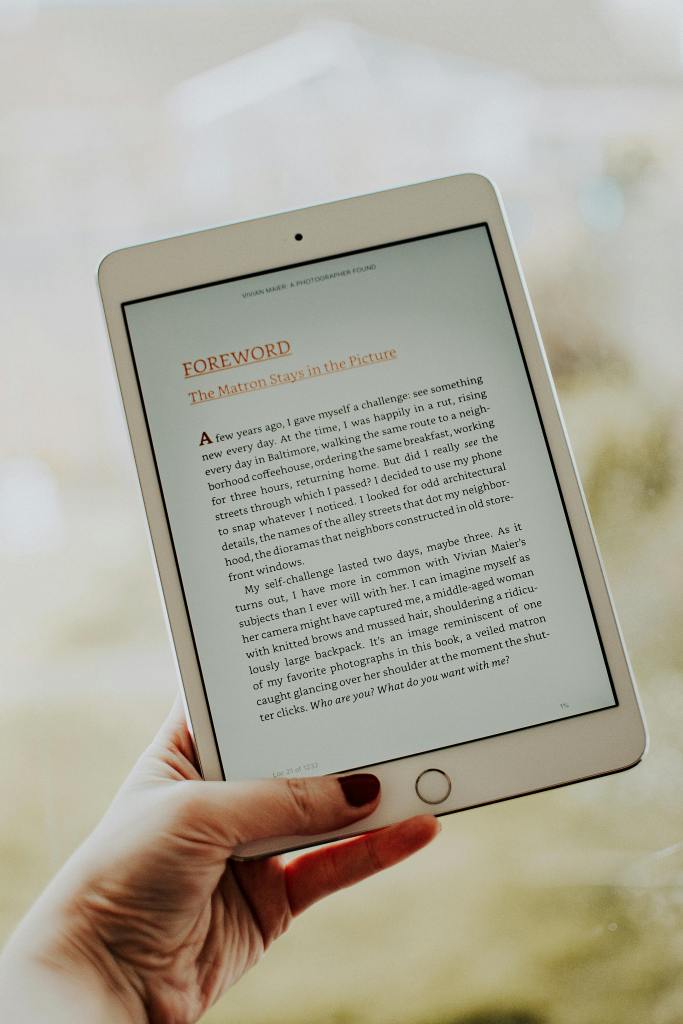Introduction
These days you will find a plethora of video making apps on the internet. Now on the lines of Facebook’s built-in reel maker, Google has also launched The YT Create app, specifically designed for YouTube content creators, aims to simplify video production and enhance your channel’s quality. Whether you’re a seasoned YouTuber or just starting out, this app promises to streamline your video editing process. It is still in beta stages. Let’s dive into its features, usability, and overall impact on content creation.

Key Features
- Editing Tools: YT Create provides a user-friendly interface with essential editing tools. Trim, cut, and arrange clips effortlessly to create engaging videos.
- Filters & Effects: Elevate your video aesthetics with a wide selection of filters and effects. From subtle enhancements to bold transformations, these options allow you to customize your content.
- Royalty-Free Music Library: Access thousands of royalty-free songs and sound effects directly within the app. Background music can significantly enhance viewer engagement.
- Direct Publishing to YouTube: Seamlessly publish your videos to your YouTube channel without leaving the app. Whether it’s a short clip or a longer vlog, Google YT Create simplifies the process.
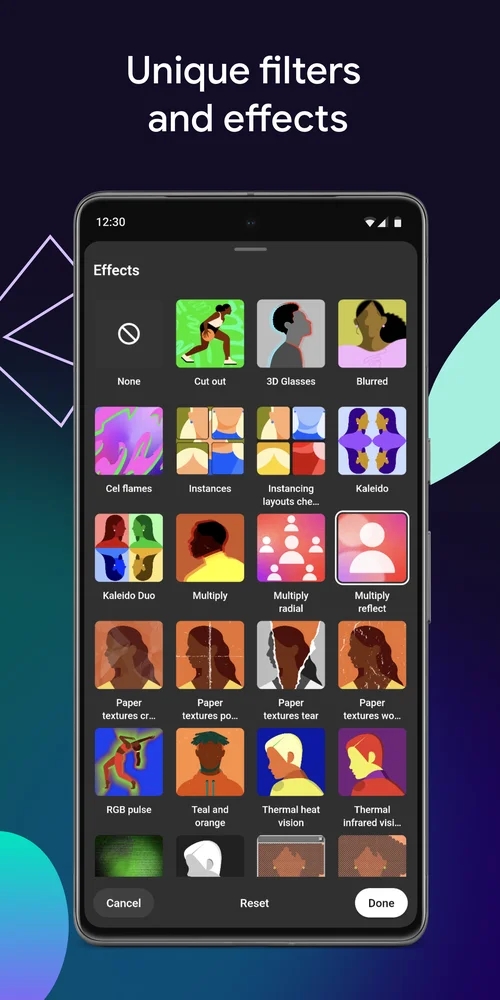
Pros
- Ease of Use: The intuitive interface makes video editing accessible to beginners.
- Quick Publishing: Direct integration with YouTube ensures efficient content sharing.
- Audio Cleanup: Removing background noise is a breeze, enhancing audio quality.
Cons
- Limited Advanced Features: While great for basic editing, advanced users may miss certain features.
- Stability Issues: Some users report occasional crashes during editing sessions.
How to Get Started
- Download the App: Find “YT Create” on the Google Play Store.
- Sign In: Use your Google account credentials to log in.
- Explore Features: Familiarize yourself with the editing tools, filters, and music library.
Conclusion
The Google YT Create app caters to creators who prioritize simplicity and efficiency. It’s an excellent choice for those who want to create polished videos without a steep learning curve. Remember to optimize your video titles, descriptions, and tags for better discoverability on YouTube.
Keywords
- YouTube Create
- Video editing app
- Royalty-free music
- Filters and effects
- Content creation
- YouTube content
- Video production
- Editing tools
- Mobile app
- YouTube channel
- Voiceover
- Auto-captions
- YouTube video editing
- YouTube app
- YouTube content creator
References:
Disclaimer: The opinions expressed in this review are based on research and user feedback. Your experience may vary.